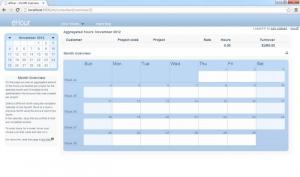eHour
1.3
Size: 83.6 MB
Downloads: 4565
Platform: Windows (All Versions)
Let's suppose that you are the manager of a large company and need to track the time spent by each employee on a certain project. Thus, you will be able to control and improve the working efficiency of your employees and you will also be able to estimate the deadline for the project. Unfortunately, using just pen and paper is not a solution in this case, as it will be extremely difficult to keep track of each employee when using this method.
A much better way of tracking the time spent by each employee on a project is to use the eHour application. This Windows program allows you to view and control the time spent by each company employee on all the projects and also generate various reports with this information. After installing the application, the user will be able to access its interface from any web browser, as eHour is web-based. Thus, you will be able to view the program data from any Internet location.
The first thing to do when accessing the program's interface is to configure some settings regarding the functionality and appearance. Next, one should define the users, customers and projects and assign each user to a certain project and customer. This can be done with ease, as all the controls are clear enough so they can be used by any kind of computer user. For each added user, there are three different access types, administrator, user and reporting.
After defining the list of users, each of them will be able to log into the application using his designated username and password and view the time spent on the project each day, week or month. For making it easier to navigate, eHour includes a calendar in the left part of the interface, from where the user can access information for a specific day. What's more, a graphical report can be created, containing the data gathered by eHour between two different dates.
Pros
It allows you to easily define users, customers and projects and view detailed information about each of them. Besides that, each user has three different access levels. Furthermore, one can generate complex reports for a specific period of time.
Cons
Not having an actual window, but a web-based interface, may confuse some users. eHour allows you to easily view the time spent by each employee on a certain project, from any Internet location, using any web browser.
eHour
1.3
Download
eHour Awards

eHour Editor’s Review Rating
eHour has been reviewed by Jerome Johnston on 28 Nov 2012. Based on the user interface, features and complexity, Findmysoft has rated eHour 5 out of 5 stars, naming it Essential